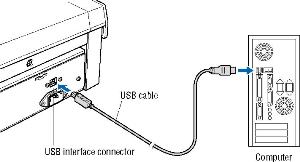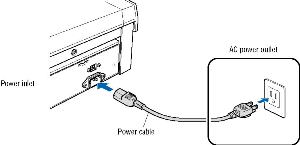|
|
|
Connecting the scanner tot the computer requires:
Connecting the Scanner Video. |
|
1. Connecting the Scanner to a computerA USB cable is used to connect the scanner to the computer via the USB interface connectors. The Connectors at the computer and scanners ends of the USB cable have different shapes. Make sure that the cable is oriented correctly before making the connection. Make sure that both the scanner and the computer are in power-off status when connecting them. |
|
2. Connecting the Scanner to a power supplyConnect one of the end of the power cable provided to the scanner's power inlet and the other end to an AC power outlet of the rated supply voltage. |
|