Assemble the SK200 Scanner
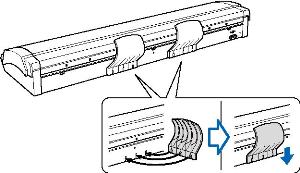
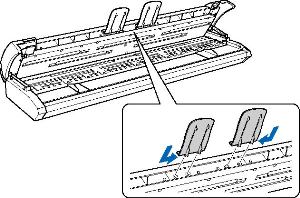
Removing the Scanner cushions video
Assemble the SK200 Stand
- Assemble the Left & Right Side Tray to the Top Plate using 8 screws (M4x10)
- Assemble the Left & Right Lower Stays to the Side Stays using 4 screws (M4x10)
- Place the Scanner on top of the stand
- Secure the scanner using the 4 decorative screws (M5x10)
Stand Assembly Video
