|
|
|
Loading a DocumentsInsert the document with the surface to be scanned face downward into the scanner until the top edge of the document contacts the feed rollers. |
|
Loading a Thin document
|
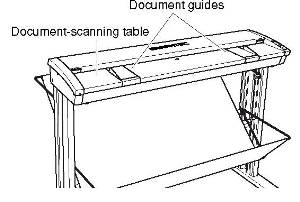 |
Reloading a DocumentIf you want
to reload the document, press the [REVERSE] key to eject the
document in the front. Reload the ejected document.
|
|

